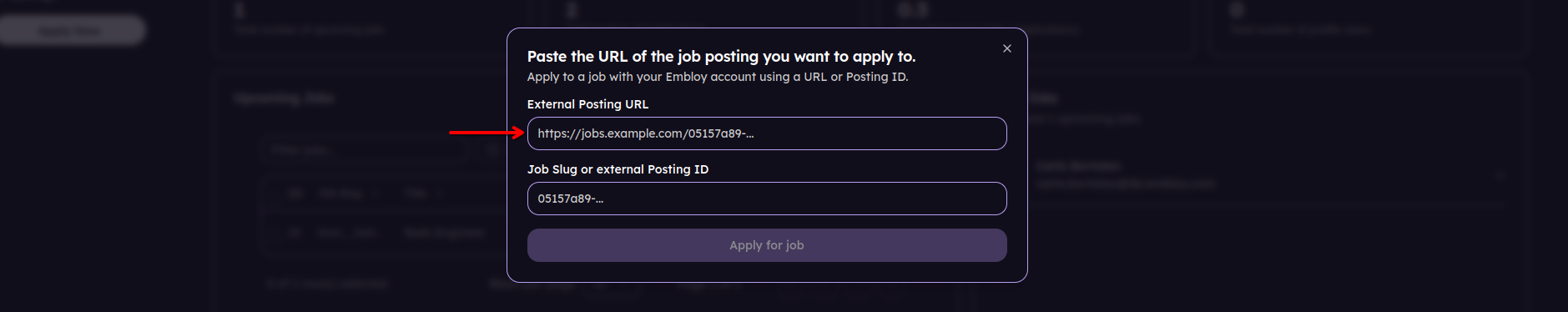Application Proxy
The Application Proxy is designed as a simple proxy and cache node for Embloy Quicklink. It can be used to integrate Embloy without using a Server-SDK or embedding any code on a third party site, allowing the third party to direct to a generic URL (apply.embloy.com) which then proxies the Quicklink request by fetching a request and client token remotely.
Using the Application Proxy, one has to simply copy and paste the original job posting's URL:
Apply to any job
You can use the Application Proxy to apply directly to a supported job by adding apply.embloy.com before the posting URL.
The modified URL should then look like: https://apply.embloy.com/<your-posting-url>.
For example, if your job posting URL is jobs.example.com/123, you can use:
ATS Examples
- Lever
- Ashby
- Softgarden
- GreenHouse
- SuccessFactors
- WorkDayJobs
Lever Integration
Example URL: https://apply.embloy.com/lever
To integrate Embloy with Lever, follow these steps:
- Navigate to Embloy's Recruiters Dashboard.
- Go to Settings > Integrations, select Lever, press Connect and follow the instructions on screen.
Since Lever doesn’t provide a webhook for updates of your postings’ application forms, we automatically fetch your jobs every 12 hours.
Whenever you create or edit a posting, and you don’t want to wait for it to re-synchronize automatically, you can trigger this manually by pressing the ‘Refresh postings’-icon in the Integrations-tab of Embloy’s Recruiter Dashboard.
-
Navigate to your Lever account settings.
-
Go to Settings > Integrations and API > Webhooks.
-
Ensure all webhooks are active and configured to trigger on job postings and applications.
tipIf the webhooks don't appear in Lever's Webhooks-tab, you can reset them manually by clicking Reset Webhooks in the Integrations-tab of Embloy's Recruiter Dashboard.
Ashby Integration
To integrate Embloy with Ashby, follow these steps:
- Navigate to your Ashby account settings.
- Go to the "Integrations" section and create a new Ashby API Key with all permissions
- Navigate to Embloy's Recruiters Dashboard.
- Go to Settings > Integrations, select Ashby, press Connect and follow the instructions on screen.
- Ensure all webhooks are active and configured to trigger on job postings and applications.
Application URL: https://apply.embloy.com/ashby
Softgarden Integration
Coming soon ...
GreenHouse Integration
Coming soon ...
SuccessFactors Integration
Coming soon ...
WorkDayJobs Integration�
Coming soon ...
How It Works
The Application Proxy acts as an intermediary between the job platform and Embloy. When a user clicks the "Apply with Embloy" button, the proxy handles the authentication and data transfer by fetching the necessary tokens and forwarding the application data to the appropriate job platform, allowing users to apply simply using the job posting's URL.
┌─────────┐
┌───────────────────────┐ ┌─► │ Proxy 1 ├──┐ ┌────────┐
│ ├─────────────────────┘ └─────────┘ └─►│ │/sdk/request/auth/token
│ Third party service │GET apply.embloy.com │ GO SDK │ ┌──────────┐
│ (DNS-RR/HTTP 302) │GET apply.embloy.com │ │────────►│ Core-API │
│ ├─────────────────────┐ ┌─────────┐ ┌─►└────────┘ └──────────┘
└───────────────────────┘ └─► │ Proxy 2 ├──┘
└─────────┘